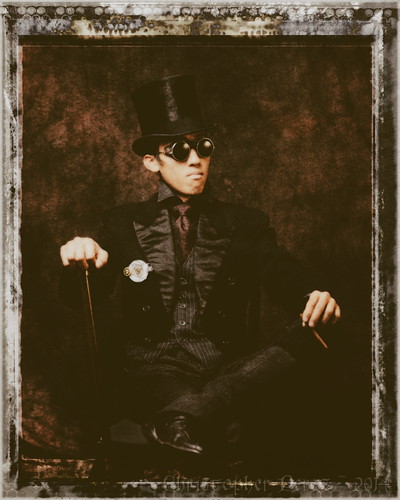Now that I've had a chance to publish my approach to portraiture, I think it could be helpful to explain the reasoning behind some of the steps in the process. Using the order and a bit of the format that I posted the original series in, we will start with camera equipment.

Equipment -
A camera that offers manual mode as a shooting mode option -
We need to be able to select the shutter speed, aperture, and iso so that when we find the correct flash intensity, photographs will be consistent for the duration of the flash/camera/subject positioning.
Any camera that allows for these kinds of controls can be used in portraiture. The brand and style of camera does not matter, as long as you can control the important parameters of portraiture.
A camera that comes with a "hot shoe" or the ability to control a flash triggering device -
We need to be able to trigger the flash unit when the shutter is tripped and a hot shoe adapted remote trigger is currently the most common approach to making this happen. You will need a place to mount the triggering device and the hot shoe is where you will mount it.
Standard focal length lens (in full frame terms, anything from 24mm to 85mm will do, including standard "kit" zoom optics) -
This is a potentially interesting point for some people to think about. In traditional portraiture image distortions are considered rather bad form. Yet I've looked closely at images that were made using a 24mm full-frame equivalent lens that had zero distortion.
Electronic flash that is separate from the camera - often called an off-camera or remote flash -
This is your light source. It will be the thing you move to achieve different qualities of light (from Notan to Chiaroscuro). This need not be expensive. One of the typical selling sites on the 'net sometimes offers their own brand for less than 30USD.
Remote flash trigger - that sits on the camera and triggers the flash remotely -
There is a separate device that sends a signal between the camera when the shutter is tripped and the flash so that the flash knows when to light off. Many times these triggers come in two pieces. One mounts on the camera and the other that mounts on the flash. These need not be expensive, but you might have to pay attention to the hot-shoe specifications. Some camera manufacturers have added things to their hot shoe interfaces.
Photo "bounce" umbrella - with "shoot thru" capabilities as an option -
We need one of these to spread the light out. If we used just the flash itself, it would act more as a pin-point light source and the portrait lighting could be rather harsh. What I suggest is a broad surface that spreads and softens the light on our subject.
There are many ways of spreading the light. There are "octagons", there are "parabolas", there are "strip lights", and there are "beauty dishes." To keep things simple, I feel a simple, collapsible photo umbrella should do the trick just nicely. They are cost effective, too. Besides, I have yet to meet anyone who, when looking at an image, can tell which kind of light modifier was used.
Tripod-stand to hold the flash and umbrella -
This should be self explanatory. We need to hold the light and light softener so that we don't have to try and hold it all while also trying to trigger the camera's shutter. Sometimes you can find a tripod, umbrella, flash adapter "kit" on the usual selling sites for not much money.
In summary, I feel that camera and lighting gear are as an artist would view their brush. They are tools to an end. In this case, that end is to the making of fine portraits.
The next blog entry will present my logic behind the lighting setups that I recommend.

Equipment -
We need to be able to select the shutter speed, aperture, and iso so that when we find the correct flash intensity, photographs will be consistent for the duration of the flash/camera/subject positioning.
Any camera that allows for these kinds of controls can be used in portraiture. The brand and style of camera does not matter, as long as you can control the important parameters of portraiture.
A camera that comes with a "hot shoe" or the ability to control a flash triggering device -
We need to be able to trigger the flash unit when the shutter is tripped and a hot shoe adapted remote trigger is currently the most common approach to making this happen. You will need a place to mount the triggering device and the hot shoe is where you will mount it.
Standard focal length lens (in full frame terms, anything from 24mm to 85mm will do, including standard "kit" zoom optics) -
This is a potentially interesting point for some people to think about. In traditional portraiture image distortions are considered rather bad form. Yet I've looked closely at images that were made using a 24mm full-frame equivalent lens that had zero distortion.
Usually photographers are encouraged to use 85mm full frame equivalent optics, but to me, the focal length can "flatten" the scene. I wonder if this focal length was recommended as it was easy to avoid subject distortions and yet wasn't too long (like a 135mm lens) where framing and composition could be difficult.
If you are new to this and if all you have is the standard kit zoom that comes with many cameras (mirrorless and DSLR), my suggestion would be to try the same subject at varying focal lengths and see what you prefer. If, OTOH, you have only a single focal length lens, don't worry. Just use it. As long as it's something between 24mm and 85mm, you're Good To Go (as they say).
Perhaps it would be helpful to know that some of the finest portrait photographers from back in the day of film used a single camera (a Rolleicord, a Rolleiflex, a Mamiya, or a large format view camera) that had a simple, single, fixed focal length "taking" lens. If that's all they needed, why would we require more?
Electronic flash that is separate from the camera - often called an off-camera or remote flash -
This is your light source. It will be the thing you move to achieve different qualities of light (from Notan to Chiaroscuro). This need not be expensive. One of the typical selling sites on the 'net sometimes offers their own brand for less than 30USD.
Some flash units connect with the exposure system of a camera, and these will be more expensive. This kind of sophistication can be helpful in situations where the light is changing from shot to shot. The approach I'm suggesting here removes changes in lighting. You might not need a TTL enabled flash, and thus avoid its cost.
Remote flash trigger - that sits on the camera and triggers the flash remotely -
There is a separate device that sends a signal between the camera when the shutter is tripped and the flash so that the flash knows when to light off. Many times these triggers come in two pieces. One mounts on the camera and the other that mounts on the flash. These need not be expensive, but you might have to pay attention to the hot-shoe specifications. Some camera manufacturers have added things to their hot shoe interfaces.
Photo "bounce" umbrella - with "shoot thru" capabilities as an option -
We need one of these to spread the light out. If we used just the flash itself, it would act more as a pin-point light source and the portrait lighting could be rather harsh. What I suggest is a broad surface that spreads and softens the light on our subject.
There are many ways of spreading the light. There are "octagons", there are "parabolas", there are "strip lights", and there are "beauty dishes." To keep things simple, I feel a simple, collapsible photo umbrella should do the trick just nicely. They are cost effective, too. Besides, I have yet to meet anyone who, when looking at an image, can tell which kind of light modifier was used.
Tripod-stand to hold the flash and umbrella -
This should be self explanatory. We need to hold the light and light softener so that we don't have to try and hold it all while also trying to trigger the camera's shutter. Sometimes you can find a tripod, umbrella, flash adapter "kit" on the usual selling sites for not much money.
In summary, I feel that camera and lighting gear are as an artist would view their brush. They are tools to an end. In this case, that end is to the making of fine portraits.
The next blog entry will present my logic behind the lighting setups that I recommend.