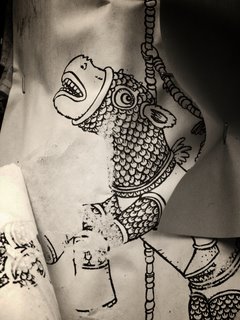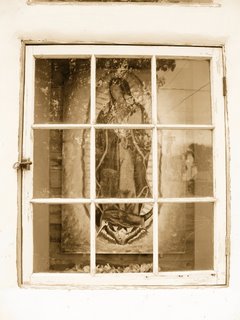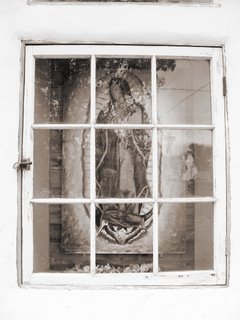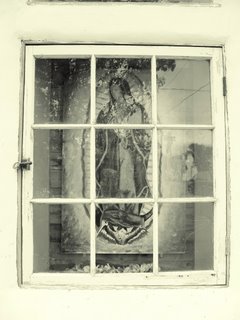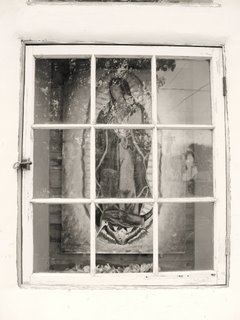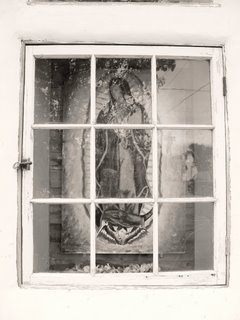Working with Sofia was a joy. She's a very fine dancer and knew, instinctively, how to begin a pose. My wife and I would refine it to the point everyone was happy.
The Canon 40D with it's 3inch LCD helped greatly in the review process. Instant feedback is something I never had with film, even with Polaroid.
The lighting is William Mortensen's Basic Light. This comes from his text "Pictorial Lighting" c.1937. It worked well then and the same lighting works well now. William Mortensen's Basic Lighting using two off-camera strobe or constant lights is "timeless". In his opinion, Basic Lighting was good for creating images where a formal Notan light is expressed. You see this kind of light used by Botechelli as well as nearly all pre-Renaissance artists. This image utilizes what Mr. Mortensen would could a modified Notan light. The predominant light is the use of "limb-effect" to give depth and curvature to an image. This is the first time I have consciously used this approach and I think I'm hooked.

William Mortensen first described a two off-camera light setup in his c.1937 book on "Pictorial Lighting". In there he describes six unique lighting setups.
Each lighting setup is very easy to understand and deploy, and he decried the use of too many lights positioned in too many ways. In fact, he called the effect of deploying too many lights as "butchery by light", and provided a few examples.
After reading through several of William Mortensen's books, I came to realize that my use of light boxes and umbrellas was inappropriate to the ideas I was attempting to express.
Further, I learned that Mr. Mortensen's Basic Light (of which image deployed) is best used for presenting an iconic, formal idea. Since my intention was to create something "timeless" and in keeping with the Notan sense of line and texture, the use of Basic Light seemed best.
Had I wanted to express a "familiar" image, I would have deployed Mr. Mortensen's Dynamic Light. That is still a two light setup. However, the image gives a heavily modified Notan expression of light.

In all events, I have learned to avoid the harsh, though dramatic, Chiaroscuro light that so many artists used during the Renaissance. In fact, in America these days, I see that Chiaroscuro is the predominant light form used in photography. It has that sense of drama that's overly popular, but seldom lasting after an initial emotional "hit".
William Mortensen wrote many books that were published by Camera Craft of San Fransisco during the 1930's and 1940's. In my own work, I'm finding that his "Pictorial Lighting", "Modeling", and "Outdoor Modeling" books to be the most useful. There are many great suggestions, guides on what to do and what to avoid, and in-depth presentations on lighting and what to do with it. Mr. Mortensen's works and writings pre-date St. Ansels by several decades and are still useful today.
The studio space we rented for this is down at Euphoria Studios. Jane Archer is the kind lady who runs the operation. It's a dance studio and attracts some wonderful teachers and artists. I look forward to continuing to work with Sofia, Jane, and Jane's dance troupe Mandala.
Post-processing included heavy Gimp with layers, Gaussian blur, tints, and contrast controls. These have palladium tints for the background, lettering, and vignetting. Sofia is slightly (and I mean slightly) softened, where certain areas are pulled out as perfectly sharp. The palladium tints appear to work very nicely with Sofia's skin tones.