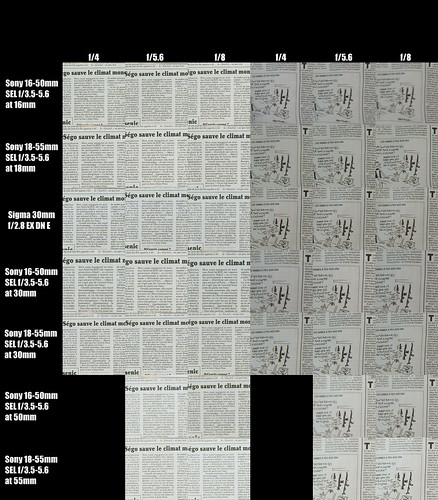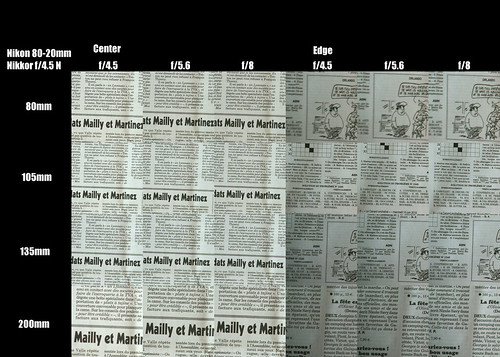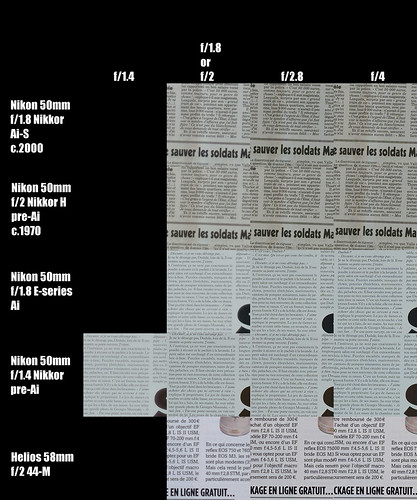Back in the day (yes, I'm that old, but I can assure you I only walked up hill to school in one direction) all I shot was black and white. Color was too difficult to control and the costs too high. After years of working in black and white my "eye" became conditioned to a certain "look". The mid-tones of a nice gelatin print could be a big beautiful sea of wonderful grays.
Time marches on, as they say and I've been less than happy with my digital images when I've tried to convert them to black and white. I wasn't sure what the problem was, but every conversion and every filter and every film type I applied left me less than satisfied. Try as I might, I couldn't figure out what the problem was.
So... I shot digital color and found I love it.
However, recently, Mike Johnson on his The Online Photographer blog posted two articles. The first is titled "How to Cure the Digital B&W Nasties." Well, there we have it. The complete problem statement of what I felt I've been encountering since Day One of my transition to digital. The second blog entry added a few details on how to make a decent B&W image using current tools. It's titled "Look at Tone as Light."
Moving from "digital nasties" to a near perfect match for old film is much much easier than I'd ever imagined. The key, for me, was in reading how a photographer who's work I greatly admire dealt with a student's image.
greg brophy: "... I once asked Carl [Weese] to help me with a B&W photo and he basically lifted the midtones."
There you have it. The Answer.
Certainly there are many things a photographer can do in converting a color digital image into a decent black and white photo. There are color channels you can manipulate. There are "S shaped tone curves" you can apply. And, yes, there are pre-canned film presets you can select. I've tried them all and was not at all happy with any of them.
After having reconsidered the topic thanks to The Online Photographer, I think I've finally made peace with digital cameras and black and white imaging. And I'm finding I'm enjoying working in black and white again.
Here is a Flickr album that illustrates my current understanding of the conversion technique.

Time marches on, as they say and I've been less than happy with my digital images when I've tried to convert them to black and white. I wasn't sure what the problem was, but every conversion and every filter and every film type I applied left me less than satisfied. Try as I might, I couldn't figure out what the problem was.
So... I shot digital color and found I love it.
However, recently, Mike Johnson on his The Online Photographer blog posted two articles. The first is titled "How to Cure the Digital B&W Nasties." Well, there we have it. The complete problem statement of what I felt I've been encountering since Day One of my transition to digital. The second blog entry added a few details on how to make a decent B&W image using current tools. It's titled "Look at Tone as Light."
Moving from "digital nasties" to a near perfect match for old film is much much easier than I'd ever imagined. The key, for me, was in reading how a photographer who's work I greatly admire dealt with a student's image.
greg brophy: "... I once asked Carl [Weese] to help me with a B&W photo and he basically lifted the midtones."
There you have it. The Answer.
Certainly there are many things a photographer can do in converting a color digital image into a decent black and white photo. There are color channels you can manipulate. There are "S shaped tone curves" you can apply. And, yes, there are pre-canned film presets you can select. I've tried them all and was not at all happy with any of them.
After having reconsidered the topic thanks to The Online Photographer, I think I've finally made peace with digital cameras and black and white imaging. And I'm finding I'm enjoying working in black and white again.
Here is a Flickr album that illustrates my current understanding of the conversion technique.