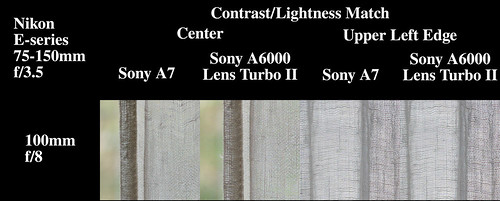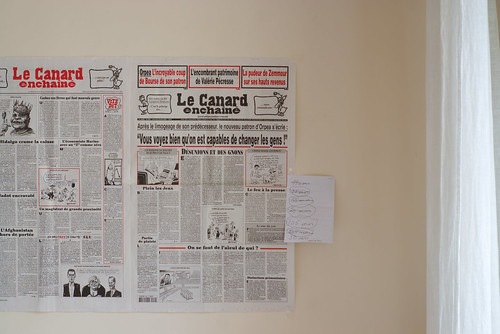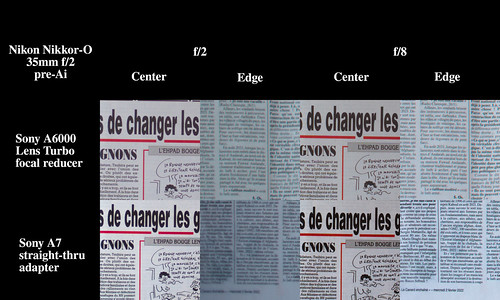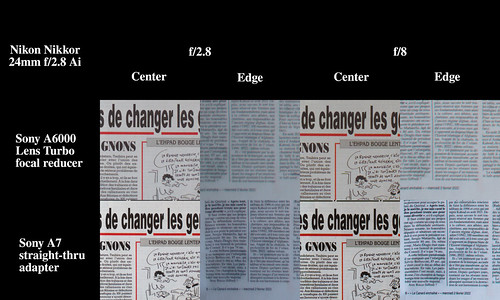Living where I do, I _know_ very much how fortunate I am to live in peace. There is mental space and physical safety to do the things I want. Like write these little blog entries. Not everyone has this option these days. I wish peace for everyone.
-------------------------
Before delving once more into the subject of SuperResolution, I thought it might be helpful to provide a few links and to talk a little about the background that has led to my current understanding of these kinds of things. This will be the foundation for the next couple blog entries.
When we consider up-sizing an image, there are (at least) two algorithms to consider.
- Bilinear interpolation - https://en.wikipedia.org/wiki/Bilinear_interpolation
- Bicubic interpolation - https://en.wikipedia.org/wiki/Bicubic_interpolation
I have been using the "cubic" up-size algorithm because of a post made by Mike Johnson on The Online Photographer many years ago. The topic was the print method Stephen Sharf used to make tack-sharp 13x19inch prints from a 4 mpixel camera. That's right. 4, count 'um and weep - 4 mpixels.
The image Mike Johnson shared is, indeed, fabulous from the point of view of exposure, technique, and execution.
The technical background Mr. Johnson shared included -
"... The picture was taken with a Canon 1D, 70–200mm ƒ/2.8L non-IS lens with Canon 1.4X tele-extender II, for a combined focal length of 280mm, at 1/400 sec. and ƒ/13, handheld, at ISO 200.
As Stephen describes it, "This rider was going about 75 mph when the photo was taken, and you can see every stitch, vent perforation, and the pebble texture of the leather with excellent detail and clarity."..."
The approach Stephen Sharf used was -
- Capture image
- Sharpen using Photoshop's "Capture Sharpen" detail recovery function
- Up-Size using Bi-Cubic smoother
- Sharpen the image (UnSharp Mask, or something else)
- Print
You can read the original post to see the details Stephen used at the time (19 December, 2008!!!).
I adapted Stephen's approach for use with the Open Source Software, the Gimp. Here's what I came up with -
- Capture image
- Sharpen using one of the following
- Gimp UnSharp Mask - around 1 pixel
- GMic sharpen functions - there are several, Richardson felt less "severe" than several of the options
- Up-Size using Bi-Cubic smoother
- Sharpen using one of the following
- Gimp UnSharp Mask - around 1 pixel
- GMic sharpen functions - there are several, Richardson felt less "severe" than several of the options
Pixel peeping the up-sized images left me feeling like there was _apparent_ resolution being "left on the table", as it were. The edges of 2x linear/4x area up-sized work appeared slightly "soft" to my eyes.
The "softness" of the Cubic (in Gimp terms, BiCubic in Photoshop parlance) very likely comes from what cubic/bicubic interpolation does. Study the BiCubic link above and you'll perhaps see what it might mean to interpolate a 4x4 cube (16 nodes/pixels) to generate an interpolated node/pixel.
In the next post I will share the results of up-sizing a synthetic and particularly difficult image.