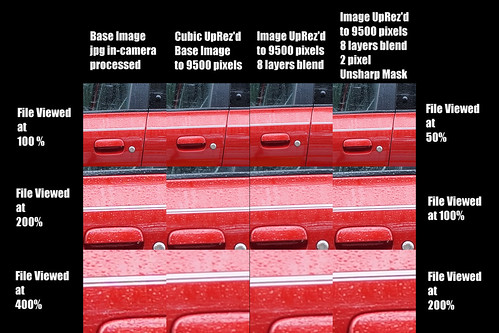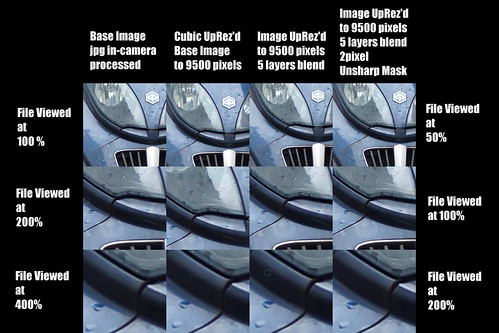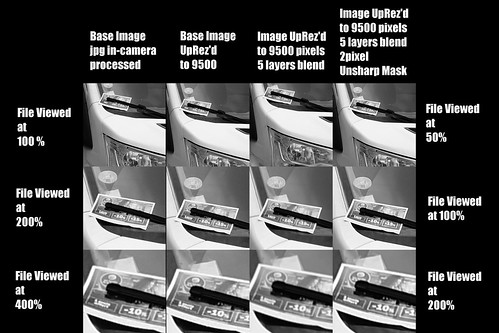A friend recently picked up a Nikon D850 and more recently a new Fuji GFX 50R. Both are very high resolution cameras. In my case, the highest resolution camera in the closet is a 24mpixel Sony A6000. Beginning to feel a little "behind the curve" in the Mpixel Race (whatever that is) I wondered how close I could come to 50mpixel sensor output given my current tool set.
. This blog entry combines the two techniques, and adds a few things that I've learned along the way (which I will
: in the text below).
In the following side by side comparisons, along the left hand side I have labeled from "File Viewed at 100%" to "File Viewed at 400%". This applies in all three comparison cases to the left hand column only and represents the base image at its native resolution viewed at the indicated enlargements. The right hand indications of "File Viewed at 50%" thru "File Viewed at 200%" apply in all three cases to right three image columns. These three columns represent the output of various processing techniques I used to explore the idea of "superresolution".
Comments -
Regarding the optics, all three lenses performed very well, indeed. They are sharp and contrasty in the base image. Printing at 300dpi using the native 16mpixel sensor resolution of the Sony NEX-5T will easily generate a 17inch on the long dimension high resolution image.
As for the "superresolution" techniques, here is what I have thus far experienced.
My early understanding of how "cubic" up-rez works was insufficient. Up-rez'ing an image at 150dpi or 300dpi will yield jagged edge transitions and will amplify "noise" across an image field.
Note: What I've learned is that by increasing the sample rate of the "cubic" filter that the output up-rez'd image will contain fewer artifacts. In clear terms - to perform a 2x up-rez requires, minimally, a 600dpi filter sample rate.
This is fundamental to understanding how to retain the most image quality when performing an up-rez.
For this comparison I set the "cubic" filter sample rate to 1200dpi.
Using the Gimp's "cubic" Image Scale function quickly generates a 9500pixel file from the base 4900+pixel image. No new information is added, of course. Image problems (shake, mis-focus, etc) and sensor "noise" are amplified. F
ollowing my early attempts at understanding "superresolution", this approach still has some promise. Compared with the following two "superresolution" examples that follow, the simple "cubic" up-rez technique is somewhat lacking.
Looking at the blended image stack examples I see the results can be pretty interesting. The very first thing I see is a dramatic drop in sensor "noise". The images are much smoother than even the original base image. In fact, blending just
two images produces a very useful reduction in noise, even in a non-up-rez'd image, that this technique is worth utilizing.
The second thing I see is that stacked images do indeed appear to
add information to the resultant image. This is much like what we expect out of the "superresolution" functions in some Olympus and Sony mirrorless cameras where, in those cases, they "wiggle" the sensor electronically. For the handheld technique, this is a very nice finding.
The technique of image stacking wasn't as straightforward as described in the
recipe. My first attempts were actually rather soft. On close inspection I found that the Hugin "aligned" image output was not really "aligned." The images were all too often many pixels mis-aligned, but only in the "y" dimension. The "x" dimension seemed to be correctly positioned. There is something I don't yet understand about the Hugin image stack output and how to import them correctly aligned into the Gimp.
Note: To achieve correct image stack alignment I chose a scene segment with clear dark to light transitions (like a raindrop or door keyhole or a piece of paper with writing) and set the "view" to 400% so that I could see every pixel magnified. Using the base image (the image at the bottom of the stack) as the reference I worked with each layer, one at a time (turning off the visibility to all the other layers and by setting the "opacity" to 50% so I could see both the layered image and the base image). Then I used the keyboard arrows to move the layered image to set the exact alignment. It was time consuming but yielded, obviously, the best results.
Observation: The
recipe calls for a minimum of 20 images stacked and blended to get the most information. In my case, I found that as few as 5 layers above a base image can yield outstanding results. Perhaps my process technique isn't as accurate as it could be, but I can't see any "improvement" in the amount of information an image stack gives by going beyond those first 5 layers.
The last item in the
recipe was the strong suggestion that a 2 pixel unsharp mask sharpen function be applied to the up-rez'd blended "superresolution" image stack. To my eyes the results are quite impressive. It appears, at first glance, as if a 300dpi 30inch print can be made while retaining all the native blended layer file resolution of the up-rez'd image stacked file.
It appears that my output is similar to the
recipe examples. Before declaring victory and moving on to another area of investigation I needed to compare my results, not only with the original "superresolution" recipe, but with the output of the latest generation of high resolution cameras. Looking thru Flickr for Fuji GFX full resolution images I have come to realize that the handheld "superresolution" technique produces a different "look." The native GFX file resolution is clearly superior to the approach being explored here. Have I missed something in my own process? Or is this just the way things are?
While clearly superior to native resolution base image output, using the handheld "superresolution" technique produces an image that reminds me of the soft, gentle tonal transitions I see in old contact print large format film. That is, the "feeling" of the image is that of light gently scattering through the gelatin surface coatings of traditional 20th century print papers.