If these hold up to printing through a digital printer (such as HP's B9180 or Epson's 3800), then I'll be really excited! It could be a nice technique for selective toning and quickly generating beautiful B&W prints.
The GIMP discussion on this topic is found here.
Starting with the raw color original digital capture 10mpixel image (size reduced for this blog), we see what the camera recorded. No manipulation was applied.

Now we take a quick look at a little image sharpening and contrast curve changes.

Then I switched the mode to Black and White.

Here are the first two image samples from the toning exercise. Both are "sepia".
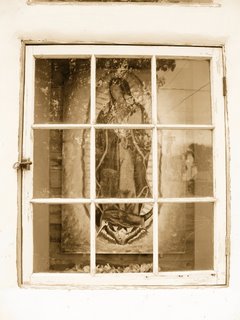
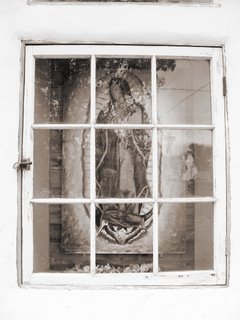
Here is one in Platinum and Palladium.
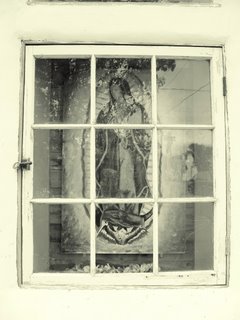
Here are two in Palladium. I think this emulates warm and cold Potassium Oxalate developer.

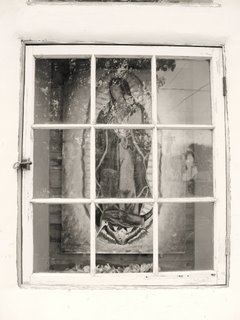
Here are two more. This time in Platinum. Again, I think the difference is what one might see between warm and cold Potassium Oxalate developer.
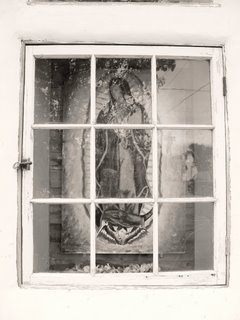

Now I need to sit back and study these to see if any one in particular strikes me in a positive manner. From reading the GIMP instructions, if I don't like what I see, I can always create my own toning samples.
This may quickly prove to be really powerful stuff!
No comments:
Post a Comment