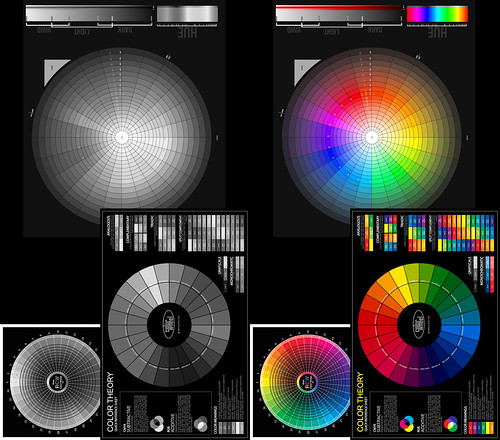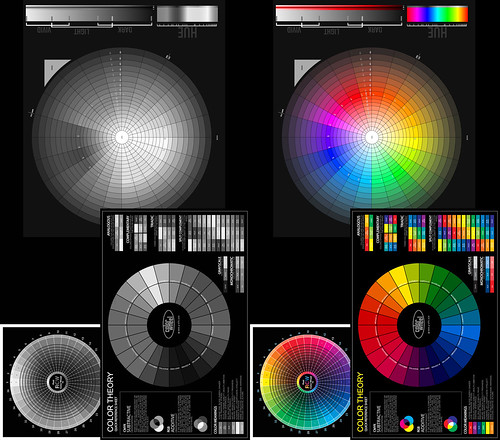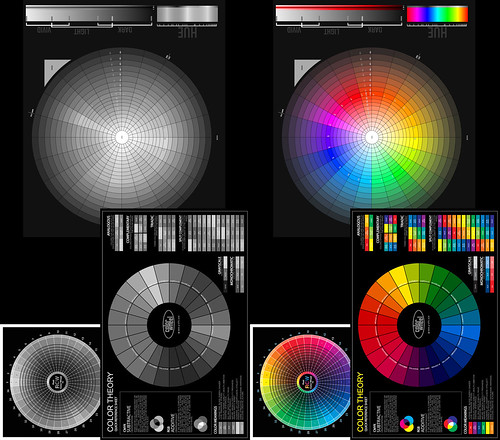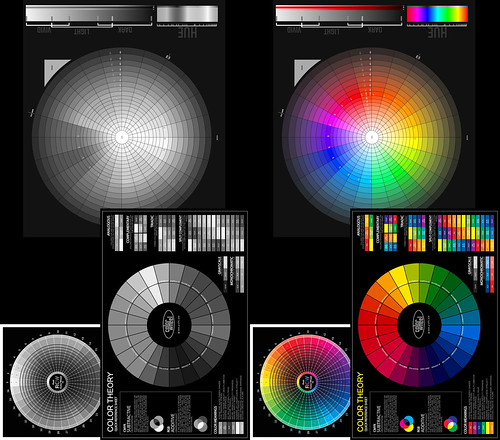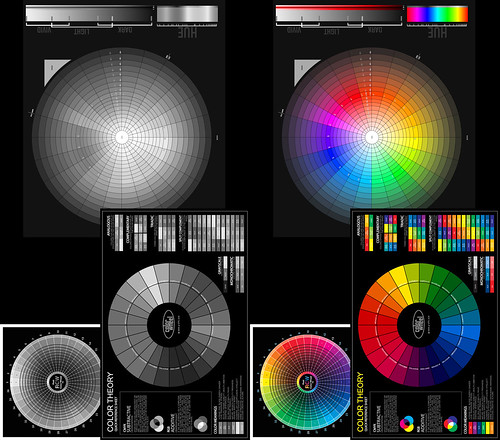What a year it's been. The end result being that I have moved decisively to considering more than just lens resolution when thinking about commercially available optics for photography.
With the help of some comments made over on DPReview (which, unfortunately, I can no longer find) and Nikon's "
Thousand and One Nights" series I have had the opportunity to explore something that truly distinguishes one lens from another.
I continue to poke at the topic in spite of the mobile phone having become the primary image maker for the vast majority of people. Thus far I feel that phone camera images have a "synthetic" feel to them. They still feel much like the early point and shoot camera images did. They tend to have a "water-color-y" look and feel, but this is quickly changing.
I don't have the budget to rush out and buy the latest gadget, which
encourages me to continue to explore interesting properties of "old
school", "traditional" photographic equipment and, of course, lenses. For the moment I am sticking with stand alone cameras with APS-C sized sensors (Sony NEX and Axxx) and old manual focus lenses (Nikon, Takumar) and, much of the time, focal reducers (Lens Turbo II).
This year I learned the most interesting thing about commercially designed and manufactured lenses is
not how sharp they are. Sharpness in the purest sense of the word is rather trivial to achieve.
Lenses more than one hundred years old are quite often sharp.
Other optical properties are at last as important as resolution. Field flatness, chromatic aberration control, and distortions are lens faults commonly found, even in modern optics. While processing can do nothing to correct field flatness issues, distortions and chromatic aberration controls are usually just a short step away from being corrected in software (either in-camera, or during processing on a computer).
As for field flatness, I recently learned a lot more then I ever knew. Fixed focal length lenses are often touted as having flatter fields than zoom lenses. I have found it depends on the lens and distance to the subject, but to be, in the broad sense, true. I have several wide angle fixed focal length lenses that suffer from as much field curvature as a few zoom lenses I have.
Conversely, zoom lenses are frequently criticized for being "soft" in the corners. But this depends on where you focus the lens. Most of us focus a lens near the center of the field. As an experiment try focusing a zoom lens in the corner and you will likely find that it actually is quite sharp there. The effect is a clear demonstration of field curvature and not of a zoom lens being "soft".
In all my years of looking at this only one family of lenses ever tested soft when I expected it to be sharp. I have owned far too many of these thinking I'd somehow picked up "bad" copies. The lens is the famous but utterly uselessly soft down to f/8 Zeiss Tessar 50mm f/3.5 or f/2.8. I paid 7USD for the last copy I had and now know what I know and, well, I will never buy another, no matter how cheap.
Tessars don't need to be soft, and in fact most aren't. I had a 200mm Nikkor-M f/9 large format lens that was razor sharp from wide open. Similarly, every single Kodak Commercial Ektar f/6.3 (all tessar formula lenses) I ever owned and used was incredibly sharp, again, from wide open. So the Zeiss 50mm Tessar problem wasn't with the optical configuration. It was something else.
Related to famous marque identification is the phenomenon where someone "in the know" claims some lens or other to be an un-discovered gem. It's crazy watching how the market responds like sheep in a herd.
Nearly anything labeled Zeiss or Leica appear to "hold their value" on the open market. It doesn't seem to matter if the lens is actually "good" or not. No matter. The brand etched onto the lens barrel seems one factor that drives pricing.
Then there are lenses which have special "optical effects." Petzval lenses went from relatively cheap and unknown to highly valued and expensive when someone talked up the "swirly" out of focus rendition. I watched as an American whipped out a rather impressive stack of Euros at a French photo swap to pay a German for a small collection of brass-era lenses, some of which were Petzvals.
Similarly, the Helios 40 85mm f/1.5 "Sonnar" design Russian lens has the power to drive crazy prices. True Petzval lenses are rare and might be worth what one pays, but the Helios? Really? There are a ton of them out on the market today but no one is asking the less than 100USD they might have gone for
before they were "discovered."
Then there is the "soap bubble bokeh" craze that, even now, appears to be raging out of control. Certain lenses are so expensive that it takes my breath away.
The herd is "all in," as they say. And for what? A three element lens that was deliberately designed to give over-corrected spherical aberrations behind the point of focus so that one or two aperture clicks down from wide open the thing would be acceptably sharp? Yikes! If what you really want is "soap bubble bokeh" I can point you to three lenses that might set you back all of 25USD that still do that trick. But find one of those "special" lenses and you might pay a bunch of money for it.
No. I try to avoid herd-thinking and wallet-denting pricing for an imaging fad. None of those things are all that interesting to me. Besides, my fixed income life has put a halt to chasing highly touted optical "pixies."
However, the thing I find most interesting about lenses is how they transition from in-focus to out-of-focus. That is where the optical "magic" lay. That is where lenses can distinguish themselves, one from another. And like field flatness, there are no "corrections" for this in software. The effect is inherent in the lens, whatever it is.
Optical formula has little or no effect on out of focus rendition. This includes Plasmat, Planar, Xenar, Xenotar, Tessar, Ektar, Artar, Sonnar, Gauss Wide Field and many many other basic, and now classic optical formulas. Lens element layout is not a real, nor very useful
predictor of out of focus rendition.
I smile when I read marketing literature claim such and such a lens is
"classic Sonnar," for example, and such and such lens will give the
"classic Sonnar" out of focus rendition. Such claims are wildly
misleading.
Returning to my large format lens example, the Nikon Nikkor-M 200mm
f/9 tessar formula lens was not only sharp from wide open, but the out
of focus rendition was creamy beautiful. Not so on either account the
poor old Zeiss Tessar 50mm previously mentioned, which is famously "soap bubble bokeh" over-corrected for spherical aberrations behind the point of focus.
How spherical aberrations are treated in the out of focus areas of an image are determined by the lens designer and the calculations they make, in the lens curvatures they specify, and not by the number of elements nor the configuration they are arranged in.
Coming back to the practical, experiential world, to my eyes, I find I prefer -
- Neutrally corrected spherical aberration lenses for most subjects including street scenes and transportation (cars, trains, motorcycles)
- Under-corrected spherical aberration lenses for portraiture, still-life, and gardens (trees, shrubs)
My current favorite neutral spherical aberration corrected lenses include -
- Nikon Micro-Nikkor 55mm f/2.8 and f/3.5
- Three Nikon zoom lenses
- Nikon 75-150mm f/3.5 E-series
- Nikkor 80-200mm f/4.5N Ai
- Nikkor 100-300mm f/5.6 AiS
My current favorite under-corrected for spherical aberration lenses behind the point of focus include -
- Nikon Nikkor 50mm f/1.8 AiS
- Nikkor-P 105mm f/2.5
- Nikkor 85mm f/1.8 H, HC, or K
If I had unlimited resources and access to other lenses from other manufacturers it would be interesting to see how they compare to my current collection of Nikkors. Alas, such things must be left to others interested in the topic or for me in another lifetime.