Someone asked how it was possible that I could make a 14.2mpixel Sony NEX5 image look as good as something coming from a Canon 5D MkII or MkIII.
Earlier I wrote about a way of making large prints from small-ish files, but I didn't really give a clear calculation for various sensor sizes and how file dimensions relate to maximum resolution maximum print size. I think it's time to further consider the question.
Here's the basic formula -
[print size in the long dimension] = [file size ~ choose the long dimension for consistency] / [print dpi you feel you can tolerate]
Using a Sony NEX5 14.2 megapixel as an example, here's how this works in the real world -
15 inches = 4592 image nodes in the long dimension / 300 dpi
If you head over the DPReview, they give the file dimensions of various cameras reviewed. That's where the 4592 image nodes information comes from (or you can simply read the file dimensions if you already have the camera).
300 dpi comes from current common print practices. Most labs and publications I've dealt with all specify 300 dpi. This makes sense as young human eyes can resolve 5 line pair per mm. So 300 dpi gives a printed image more resolution than most of us can with the naked eye. This is imporant in my discussion here, and I will revisit this number shortly.
Using this approach let's look at several different cameras with a number of different sensor and file sizes to see how big a print we can make while giving more resolution than the naked human eye can see -
There's more to it than just this that I find rather interesting. It's something I should've thought about more closely.
To double native image dimensions requires a four fold increase in sensor size.
We realize that to double the native print size at full naked human eye resolution can be costly. To go from 15inches to 30inches would require going from a 14.2 megapixel Sony NEX5 file to printing an 80 megapixel Mamiya Phase One IQ180 file. It requires going from a $500 camera to a $50,000 camera to double native file maximum print size. So, if cost is an issue, couldn't you just stitch four images from the little $500 camera and "call it done?"
Looking at this from still yet another perspective, we can take the little 14.2 megapixel file, uprez it using a smart sharpening technique to Canon 5D MkII file dimensions, and print the little camera's image at 300dpi. Taking this approach is not a stretch for the software technologies involved. The up-rez step is not that large at all.
That is exactly why it's so easy to get 5D MkII print quality out of a small file, as you can see in the attached image.
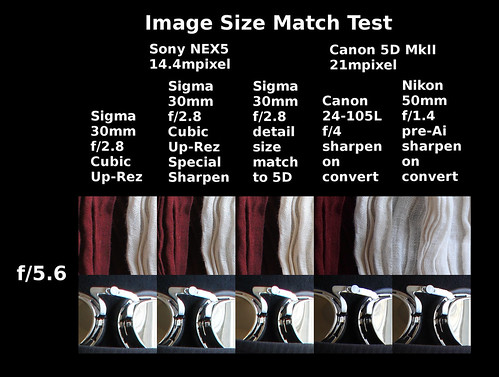
Much of this up-rez technology is already built into software like the Gimp, Photoshop, and Lightroom. Adobe goes as far as to say they've carefully chosen the algorithms they use so as to keep as much resolution as possible on the up-rez.
Why, then, would I go to all this trouble to explore a topic that's already handled by some software? Curiosity. I like to understand what's going on. It's takes the magic and wishful thinking out of my processes and brings me to a place where I might be able to carefully tune my output to get the last ounce of information possible from a file.
Earlier I wrote about a way of making large prints from small-ish files, but I didn't really give a clear calculation for various sensor sizes and how file dimensions relate to maximum resolution maximum print size. I think it's time to further consider the question.
Here's the basic formula -
[print size in the long dimension] = [file size ~ choose the long dimension for consistency] / [print dpi you feel you can tolerate]
Using a Sony NEX5 14.2 megapixel as an example, here's how this works in the real world -
15 inches = 4592 image nodes in the long dimension / 300 dpi
If you head over the DPReview, they give the file dimensions of various cameras reviewed. That's where the 4592 image nodes information comes from (or you can simply read the file dimensions if you already have the camera).
300 dpi comes from current common print practices. Most labs and publications I've dealt with all specify 300 dpi. This makes sense as young human eyes can resolve 5 line pair per mm. So 300 dpi gives a printed image more resolution than most of us can with the naked eye. This is imporant in my discussion here, and I will revisit this number shortly.
Using this approach let's look at several different cameras with a number of different sensor and file sizes to see how big a print we can make while giving more resolution than the naked human eye can see -
- 15 inches = [4592 image nodes in the long dimension / 300 dpi] - Sony NEX5 14.2mpixel
- 18 inches = [5616image nodes / 300dpi] - Canon 5D MkII 21 megapixel
- 24 inches = [7360image nodes / 300dpi] - Nikon D800 36 megapixel
- 34 inches = [10380image nodes /300 dpi] - Phase One IQ180 80 megapixel medium format sensor
- 18 inches = [4592 image nodes in the long dimension / 254 dpi] - Sony NEX5 14.2mpixel
- 22 inches = [5616image nodes / 254 dpi] - Canon 5D MkII 21 megapixel
- 29 inches = [7360image nodes / 254 dpi] - Nikon D800 36 megapixel
- 41 inches = [10380image nodes / 254 dpi] - Phase One IQ180 80 megapixel medium format sensor
There's more to it than just this that I find rather interesting. It's something I should've thought about more closely.
To double native image dimensions requires a four fold increase in sensor size.
We realize that to double the native print size at full naked human eye resolution can be costly. To go from 15inches to 30inches would require going from a 14.2 megapixel Sony NEX5 file to printing an 80 megapixel Mamiya Phase One IQ180 file. It requires going from a $500 camera to a $50,000 camera to double native file maximum print size. So, if cost is an issue, couldn't you just stitch four images from the little $500 camera and "call it done?"
Looking at this from still yet another perspective, we can take the little 14.2 megapixel file, uprez it using a smart sharpening technique to Canon 5D MkII file dimensions, and print the little camera's image at 300dpi. Taking this approach is not a stretch for the software technologies involved. The up-rez step is not that large at all.
That is exactly why it's so easy to get 5D MkII print quality out of a small file, as you can see in the attached image.
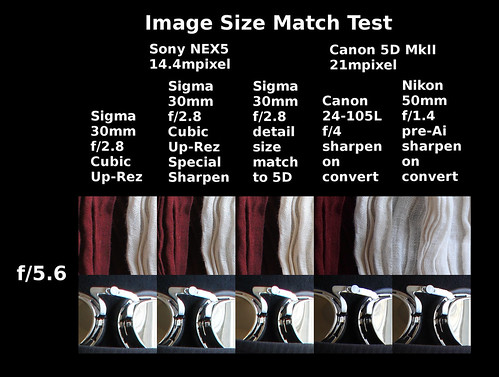
Much of this up-rez technology is already built into software like the Gimp, Photoshop, and Lightroom. Adobe goes as far as to say they've carefully chosen the algorithms they use so as to keep as much resolution as possible on the up-rez.
Why, then, would I go to all this trouble to explore a topic that's already handled by some software? Curiosity. I like to understand what's going on. It's takes the magic and wishful thinking out of my processes and brings me to a place where I might be able to carefully tune my output to get the last ounce of information possible from a file.
No comments:
Post a Comment