I see that I need to document for future reference how I set my Sony A6000 to back button focus. I have reached the age where I forget things.
The whole "back button focus" interest started when I found the camera would select something of stronger contrast in the background to focus on when the subject was smooth and of lower overall contrast.
For example, when I photograph cars they tend to be smooth, broad areas that the AF system might have trouble locking onto when something in the background is so much easier for it to acquire.
Diving into the menu system...
- AEL button ~ AF On
- AEL w/ shutter ~ Off
- Pre-AF ~ Off
- AF w/ shutter ~ Off
- Lock-On AF ~ Off
Then I set the AF system to the smallest center point. The "wide" and "center" selections are too broad and things in the background might be selected instead of the precise thing I want. Hence the selection of an AF "point".
When I want to focus, I press the AEL button on the back of the camera. There is no AF when I press the shutter release.
The usage steps are -- Place the center "point" over the thing I want precise focus on
- Press the AEL button on the back of the camera and watch for when the "point" bracket outlines turn green, then release the AEL button
- Recompose the scene as needed
- Press the shutter release
I like this approach when using AF lenses. It is a way of emulating the point of focus of a manual lens without the hassle of toggling the magnifier, focusing, then turning the magnifier off before re-composition.
Once I got into the habit of using back button focus on certain subjects, I found it was easiest for me to simply use this approach for nearly everything. It makes me think a moment or two about what I want in best focus before hitting the shutter release.
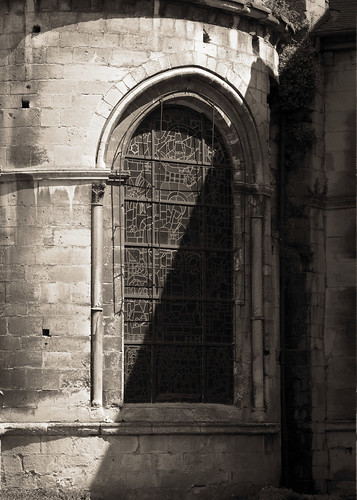
No comments:
Post a Comment