"Capture Sharpening" is a function that both the closed source Lightroom and open source Rawtherapee have. I believe Lightroom sometimes refers to this as reveal details, or something similar.
To recap, it is a function that attempts to offset the effects of Anti-Aliasing filters. AA filters are used to combat moire in digital sensors. Canon is famous for using strong AA filters. Sony, from what I understand, has much lighter AA filters in many of their mirrorless camera offerings, including the NEX/A6xxx and A7 products.
Until recently I'd been using Rawtherapee's Capture Sharpen without really thinking about it. My images were "sharper" looking. Sometimes too sharp, in fact. It is really something to look at a Capture Sharpened Sony file (incredible detail) and compare it against an old Canon 5D MkII file (soft, with noisy shadows).
Setup -
- Sony A7 - ISO100, 2 second timer, in-camera levels used to square the whole plot up
- Manfrotto tripod - it's capable of securing an 8x10inch view camera, so it's sturdy enough for this
- Nikon
- Micro-Nikkor 55mm f/3.5 pre-Ai
- Nikkor 50mm f/2 Ai
- Nikkor 50mm f/1.8 AiS
- Nikkor 50mm f/1.4 AiS
- Rawtherapee RAW to jpg conversion - Auto-Match function, Capture Sharpen applied to images shot wide open
Comparison -
Here is the scene setup. It's just a pair of closed gaze scrims in our apartment.

[As always, click on the image and look at it to 100percent file size to see whatever there is to be seen.]
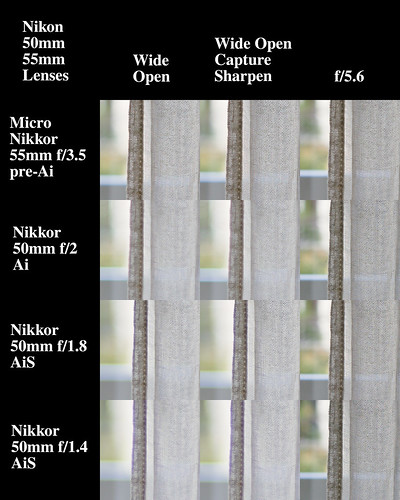
Comments -
Across the board, "Capture Sharpen" takes somewhat soft wide open images and turns them into detail-rich, "sharp" looking photos. It reveals so much detail that f/5.6 images straight out of the box look "soft" in comparison.
Of course there are differences in the amount of "sharpness" "Capture Sharpen" provides depending on the lens.
The Micro-Nikkor "Capture Sharpened" is just too sharp to my eyes. It looks un-natural. I'll have to be careful to modulate the amount of sharpening and not simply use the "Default" function settings.
The three Xenotar/Plasmat design 50mm lenses go from ridiculously sharp with the f/2 Ai through to merely super sharp with the f/1.4 AiS wide open after "Capture Sharpen" has been applied.
As for how "Capture Sharpen" effects out of focus rendition, I haven't yet developed a well-formed idea. I like the "softness" of the un-treated images, actually. I think I'll have to sit with this while and perhaps do a few more comparisons. I believe there may be a change in rendition, but can't yet prove it.
Until then, here's a link to an article on the value of less than perfect lenses. I found that there are some interesting things to consider.

No comments:
Post a Comment