Living where I do, I absolutely know much how fortunate I am to live in peace. There is mental space and physical safety to do the things I want, like write these little amount to nothing important blog entries.
Not everyone has this option these days. We receive daily reminders of this fact and it's downright heartbreaking. People are being killed for a man's out-sized sense of power, control, and entitlement. I wish peace for everyone.
-------------------------Some time back I wrote about trying to achieve a truer than simple up-sized sense of Super Resolution through image stacking. The idea is to try and create a situation that emulates the little sensor wiggle super resolution function that certain Olympus, Fuji, Hasselblad, Phase One, and Sony cameras provide.
For instance, Olympus takes a 16mpixel sensor, shifts it carefully in the X and Y directions, and builds in-camera a 40mpixel image. They are trying to add detail to an image with the goal of creating an image that equals a 40mpixel native resolution sensor.
If we use cameras that don't have this ability, letting small camera movements during fast multiple exposures might give similar results. If we are careful and do it right. That's the promise, at least.
Having seen that Gimp CUBIC interpolation is actually "soft", I'm not surprised that my first super-resolution results were less than spectacular. So with this post I would like to consider the use of NoHalo interpolation and see if it gives better results.
Reusing an image I shared in the last post, let's have a look at image stacking 2x up-rez'ing and see if we can't actually _add_ resolution to an image.
It should be noted that no one has yet taken me up on my offer for a recommendation for some really good south Indian. That's OK, of course. Not everyone loves Indian food like my wife and I do.
Materials -
- Sony NEX-5T 16mpixel camera (handheld - multiple exposures)
- 19mm Sigma f/2.8 EX DN E lens
- Rawtherapee "Auto Matched Tone Curve" function
- Rawtherapee "Capture Sharpen" function
- Hugin to align images
- Gimp to -
- Stack Hugin aligned images as layers
- Set opacity levels so each layer gets equal representation
- Upsize using -
- CUBIC interpolation algorithm
- NoHalo interpolation algorithm
Comparison -
Here is the scene again. I didn't put much effort into making the image as my stomach was full and the chai had me jump'n and jive'n. The Sony NEX-5T/Sigma 19mm output is rather fine, in spite of the caffeine.
[As always, click on the image and open at 100percent to pixel-peep.]
Comments -
Starting with the base "Capture Sharpen"ed image we see that it is nice and "sharp" across the entire field. At low ISO and processed in this way this little Sony NEX-5T/Sigma 19mm f/2.8 EX DN combination is sharp. If I can't pull a great print from this setup, I'm not trying hard enough. They are simply glorious, these cameras and lenses.
Looking at the image stacked 2x (going from 4900 pixels on the long side to 9800 pixels) CUBIC up-rez'd images, they appear "soft" to my eyes, just as I've come to expect. The 1 pixel UnSharp Mask doesn't look much better. These two image sets (simple CUBIC up-rez and 1 pixel USM) look very similar to the kind of output I had in my earliest posts on the subject, too.
An image stacked 2x NoHalo interpolation up-rez, on the other hand, looks better than the 2x up-rez'd USM'd CUBIC image. Adding a 1 pixel USM to the 2x image stacked NoHalo up-rez looks clean. Very clean.
The question is, do these NoHalo image actually contain more information than a one image 2x NoHalo up-size? To try and answer this I added another set of images at the bottom of the above comparison. They are from a single exposure up-sized 2x using NoHalo interpolation.
What do I see? There are two ways of approaching an answer. In terms of apparent resolution the single image 2x NoHalo up-size appears to me to be "sharper" than the multiple-image stacked effort.
On the other hand, the image stacked 2x NoHalo rendition is "smooth." The noise has been averaged out of the final composite. This might be useful for something I'll talk about in the next post.
After all is said and done, however, I don't see it worth the effort to image stack to try and emulate the "sensor wiggle" functions some cameras come with these days. I'm right back to thinking that if (and that's a really strong IF) I need super resolution that it's better to shoot over-lapping sections of a scene and to stitch them into a large photo.

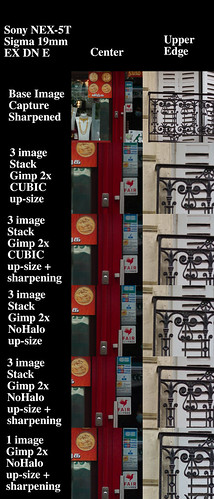
No comments:
Post a Comment